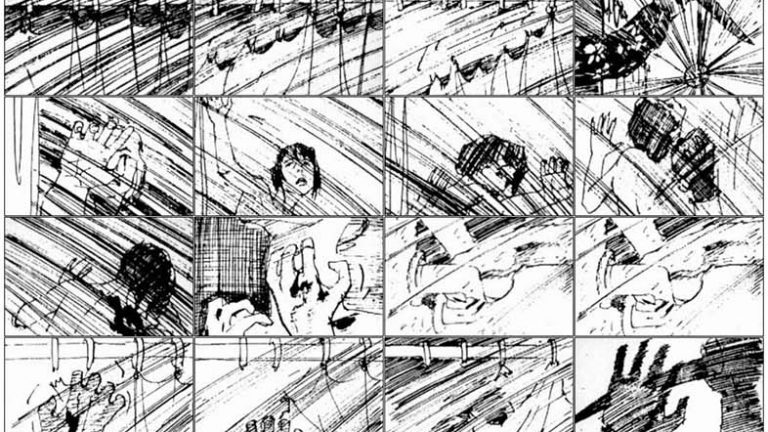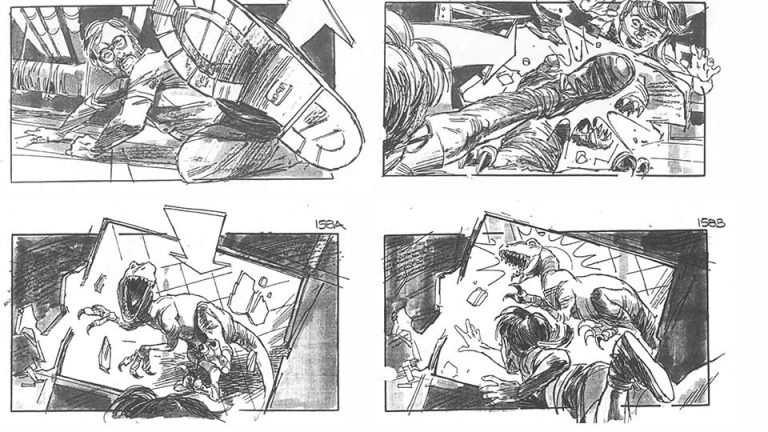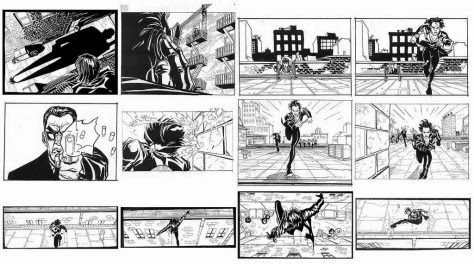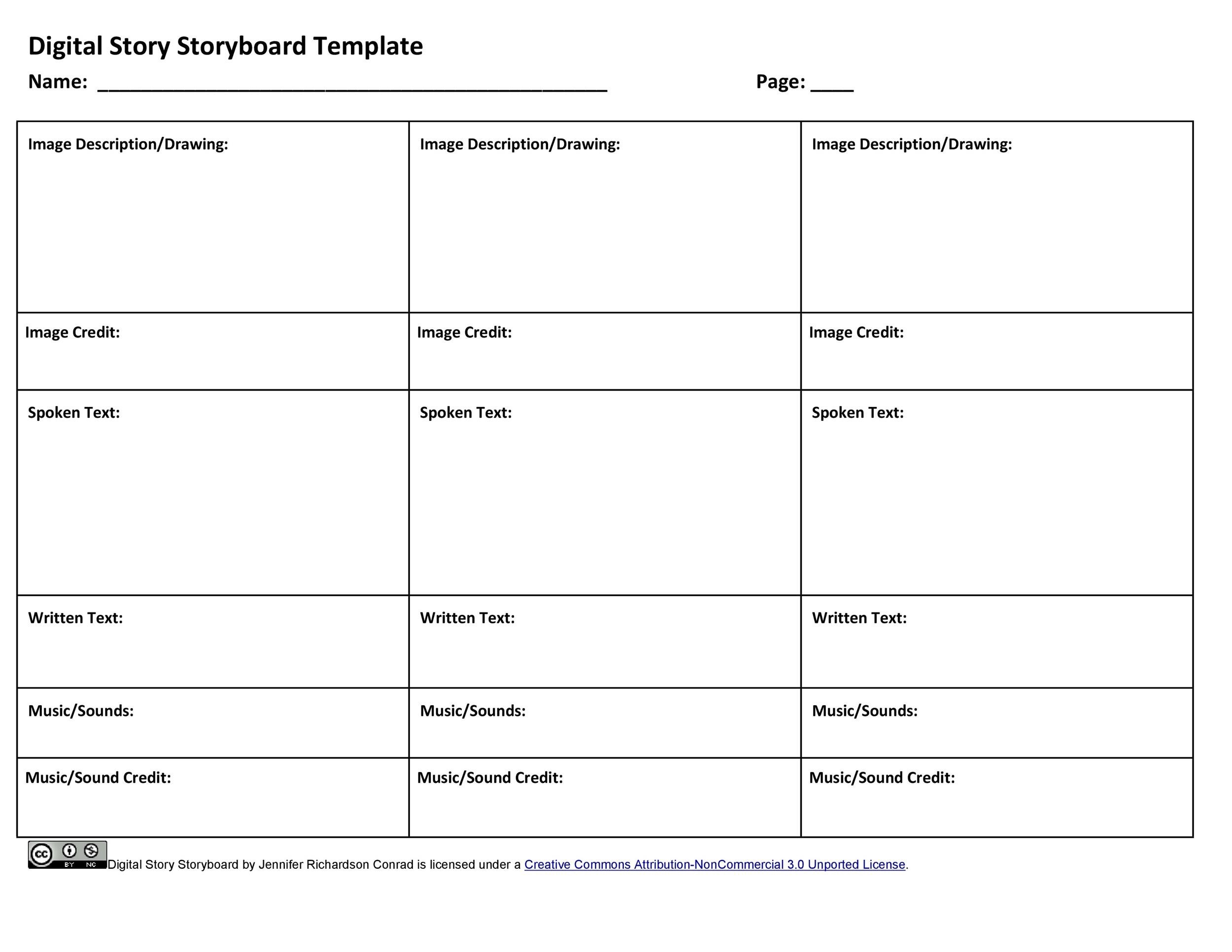What Is a Storyboard?
A storyboard is a visual representation of a film sequence that breaks down the action into individual panels. It's essentially a series of drawings that show the sequence of shots planned for your film or video.
Invented in Walt Disney Studios in the 1930s, storyboarding has become an essential part of the filmmaking process for both animation and live-action productions.
A storyboard helps you:
- Visualize your film before shooting
- Plan camera angles, movements, and shots
- Create visual continuity
- Communicate your vision to your team
- Save time and resources during production
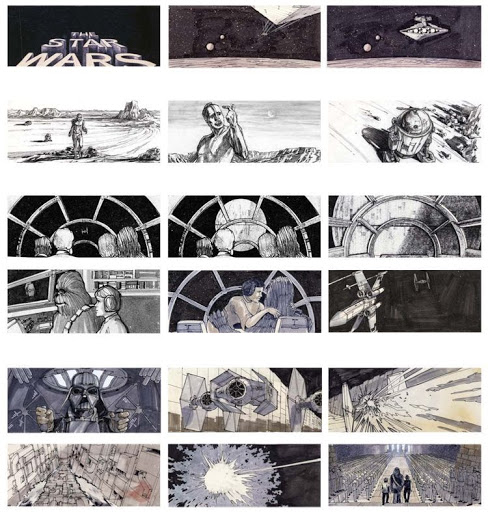
Star Wars storyboard panels showing the detailed planning of shots