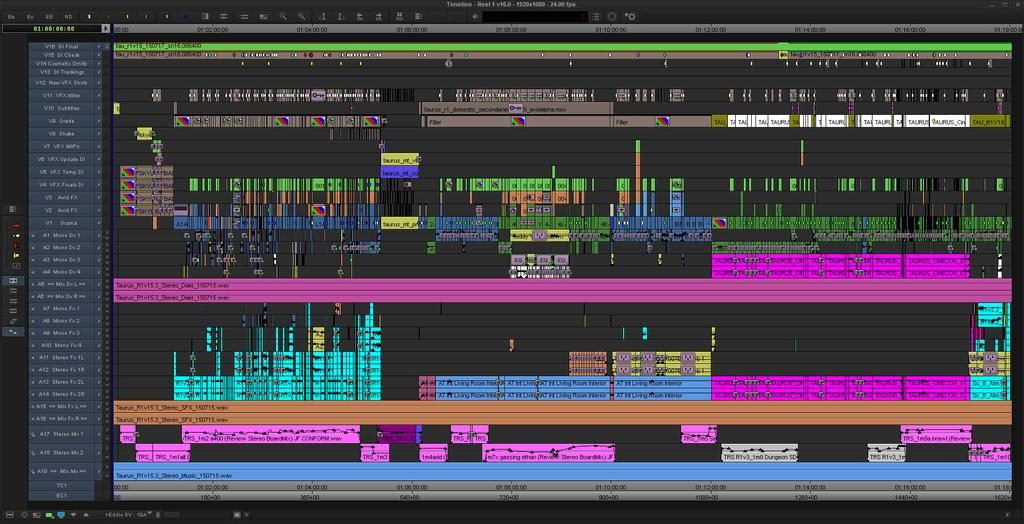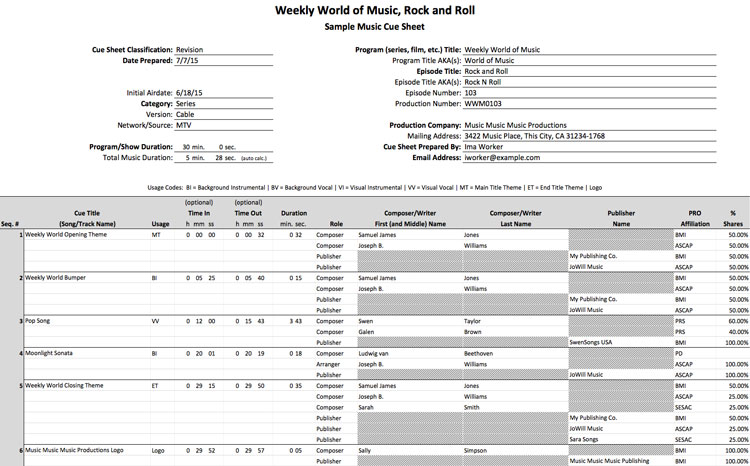What Does a Music Editor Do?
A Music Editor is the bridge between the composer's vision and the director's storytelling needs. They're responsible for making sure every musical moment enhances the film's emotional impact.
Precise Timing & Syncing
Synchronize music cues with specific visual moments, ensuring perfect emotional timing.
Temp Track Creation
Build temporary music tracks that guide the editing process and communicate musical direction.
Collaboration Hub
Work closely with directors, composers, and picture editors to achieve the perfect musical narrative.