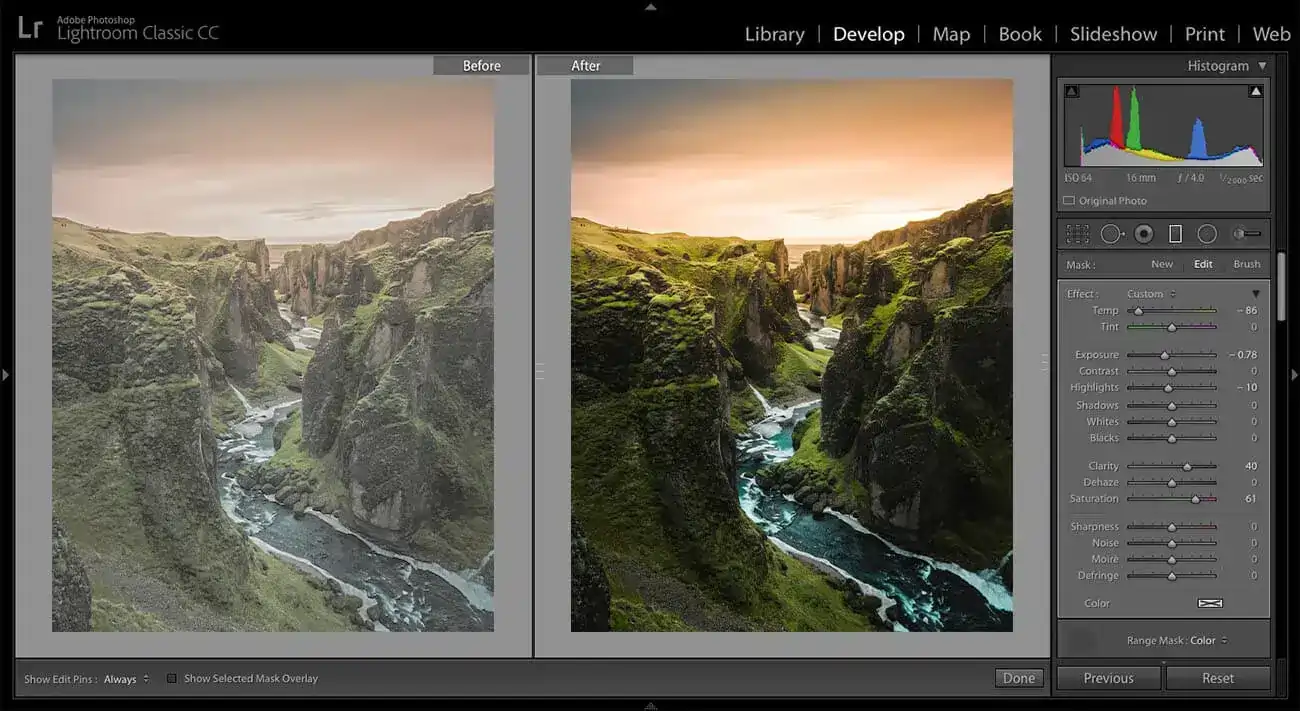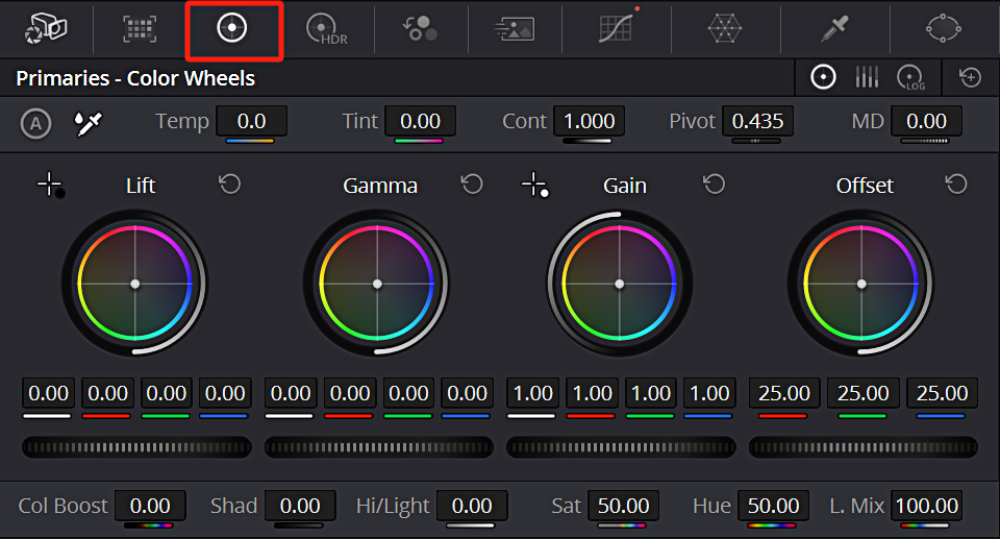What is a Colorist?
A Colorist is a post-production specialist who transforms raw footage into visually stunning, emotionally engaging content. They're the artists who give films their distinctive "look" and ensure every shot tells the story through color.
Key Responsibilities:
- Color correction for technical accuracy
- Creative color grading for mood and tone
- Matching shots for visual continuity
- Creating signature looks and styles
- Collaborating with directors and cinematographers

A professional colorist at work in a modern grading suite